Here is a play by play:
Go to www.mylivesignature.com
You can opt to register or not (you will get the same outcome)
Create the signature you want
When you finish all the steps and it asks you questions click on "Want to use?" (or some wording like that-it's the last option)
Create the HTML code and copy it
Go to your Blogger Dashboard and click on Settings
Click on Formatting then scroll to the botom to Post Template
Add the HTML text into your template and tada you have yourself a signature!
Good Luck!
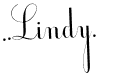




















I was just wondering how people add a signature!! Thank you so much for posting this!
ReplyDeleteGreat! I know there are other ways and you can get really creative but this is a really simple and quick way to do it. Good Luck!
ReplyDeleteThank you so much for the step by step! I'm going to add a signature right now. I'm so excited!
ReplyDelete